Select the “My Profile” tab
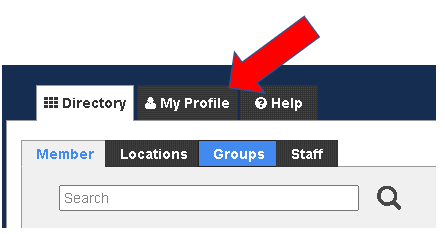
You will be directed to your individual profile page
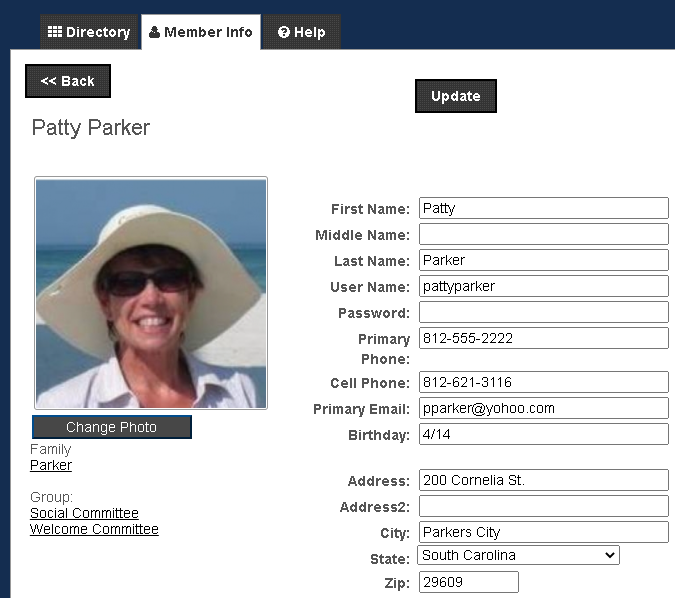
Make any desired changes and click “Update.”
Select Change Photo to upload a new photo or edit your existing photo.
Depending on your directory settings, you may also be able to edit your family profile, and profiles for members of your family.
